Changing the theme and doing other design changes is easy. Just login to the WP dashboard of the site. Click “Appearance” and select “Themes”.
Your Cloudrock installation comes pre-loaded with the most popular free to use WordPress themes.
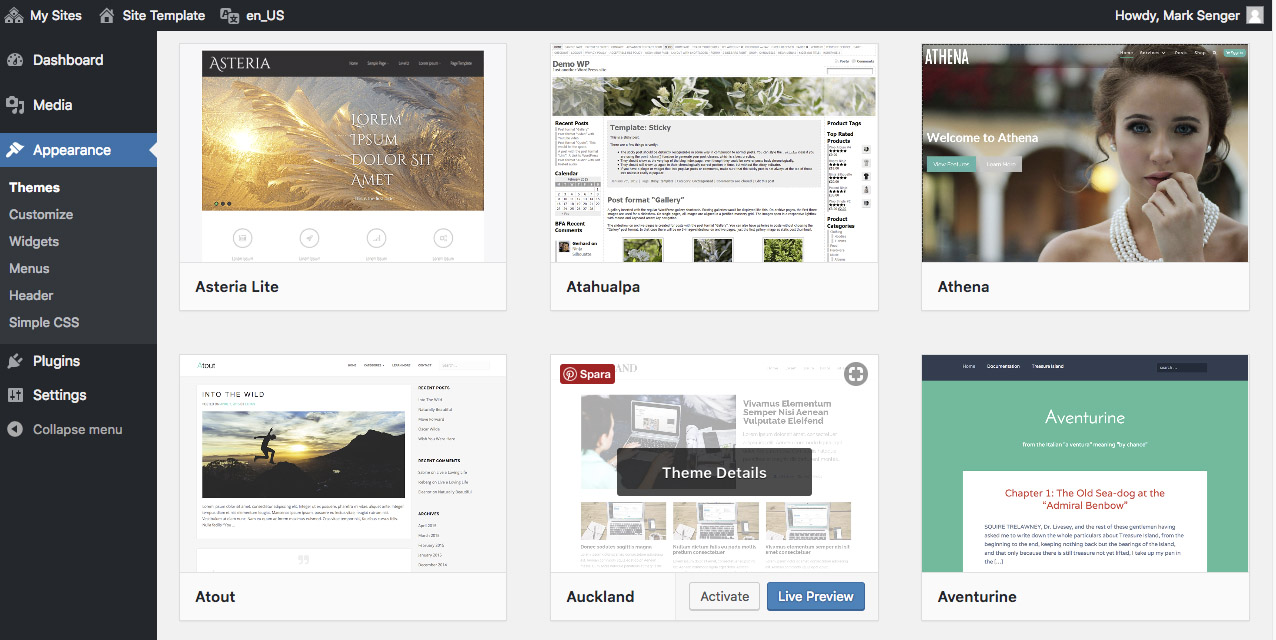
To select a theme, click on it and click the button “Activate”.
You can preview the changes by looking at the WordPress preview.
When you are done with your design changes you need to push the site to static (basically, publish the site). Read here how to publish your site.
