Adding a post or a page to a site is easy.
- Go to the sites list.
- In the Actions column, choose “Add new Post”
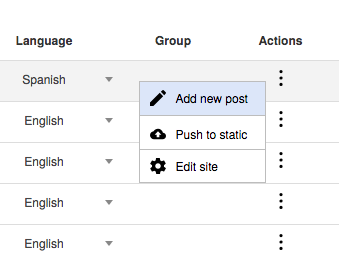
- You can now wrote the post, in the top you can change type (Page or Post).
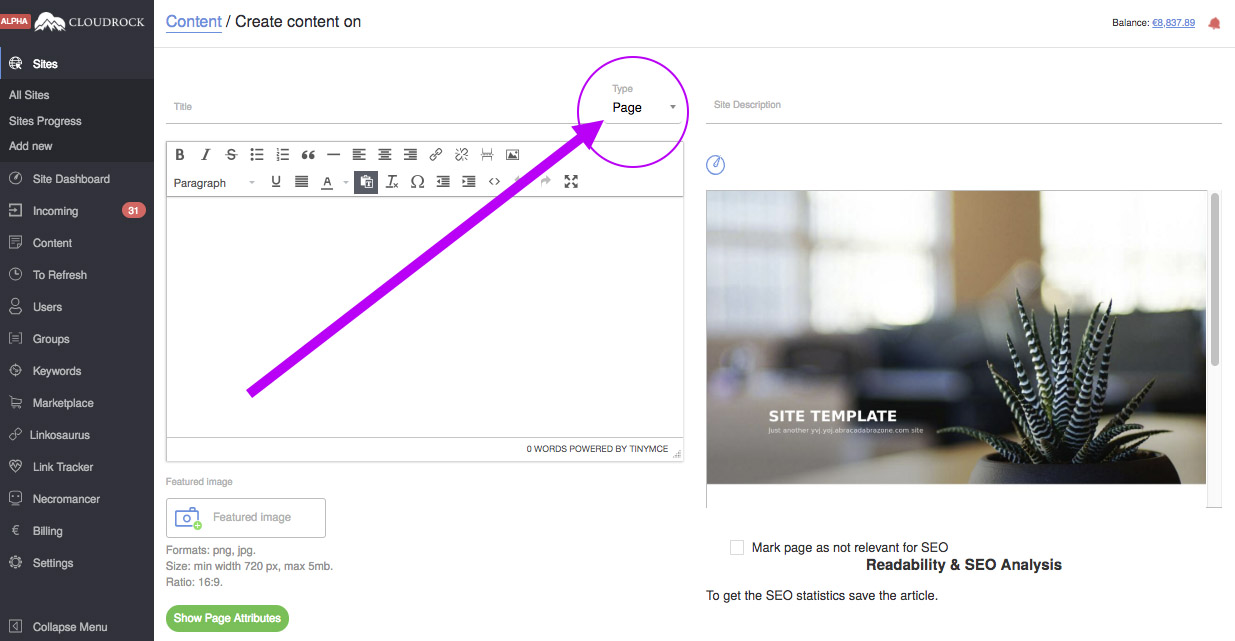
4. Write your text and then click “Publish” to publish the post or page.
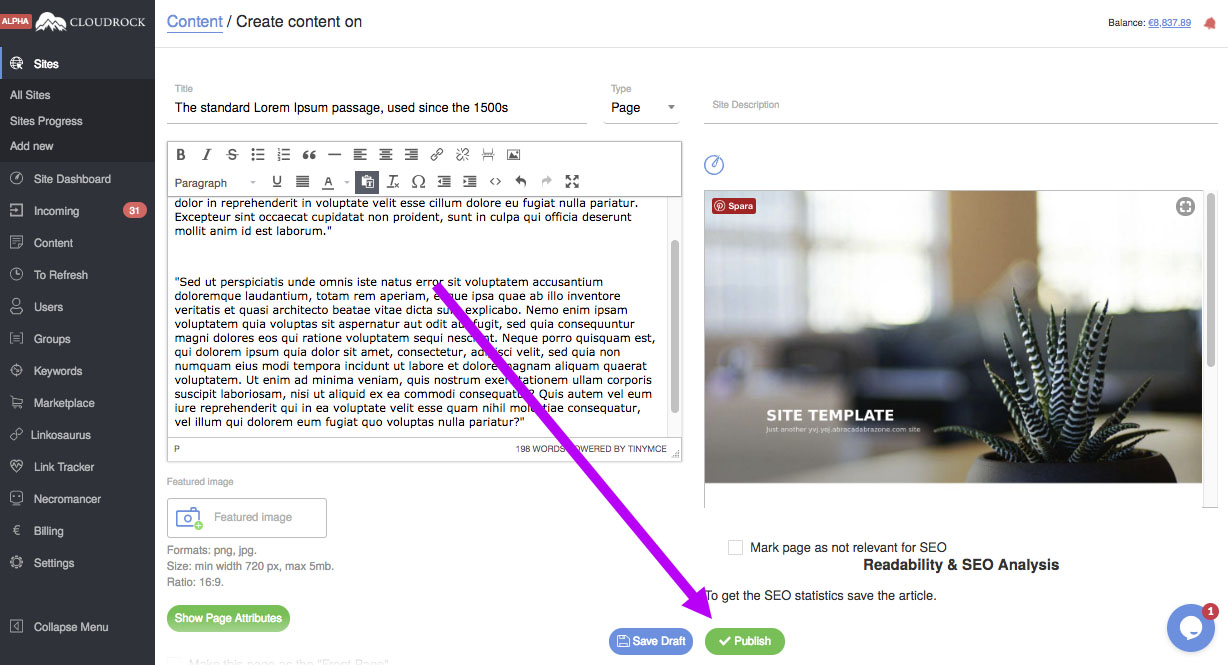
Clicking “Save Draft” will save it as Draft but not publish on the site.
