When adding or editing a post, select the image and click on the image symbol.
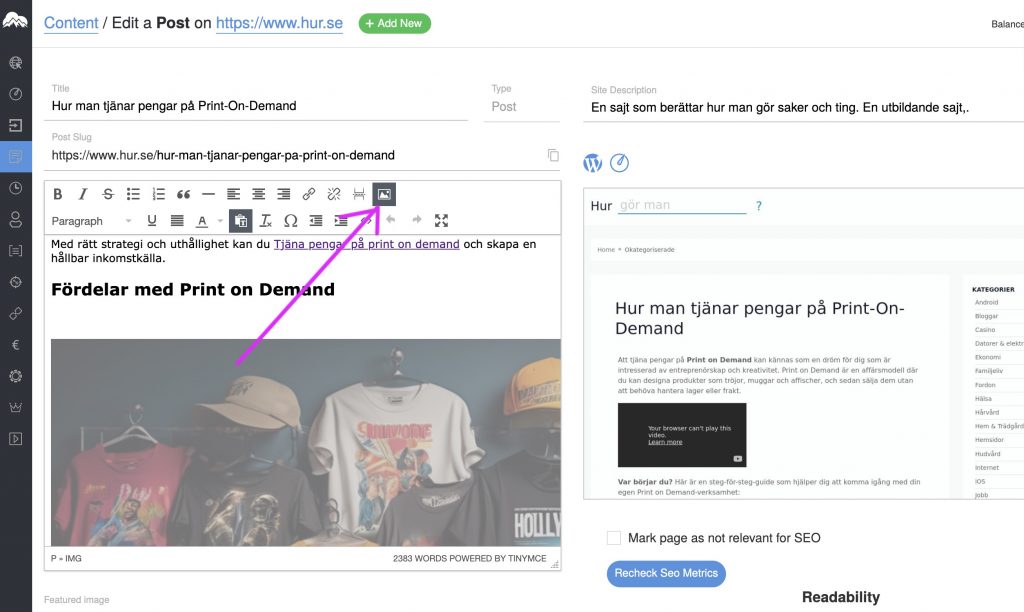
A popup will appear, edit the Alt Attribute field. Click “Ok” when you are done.
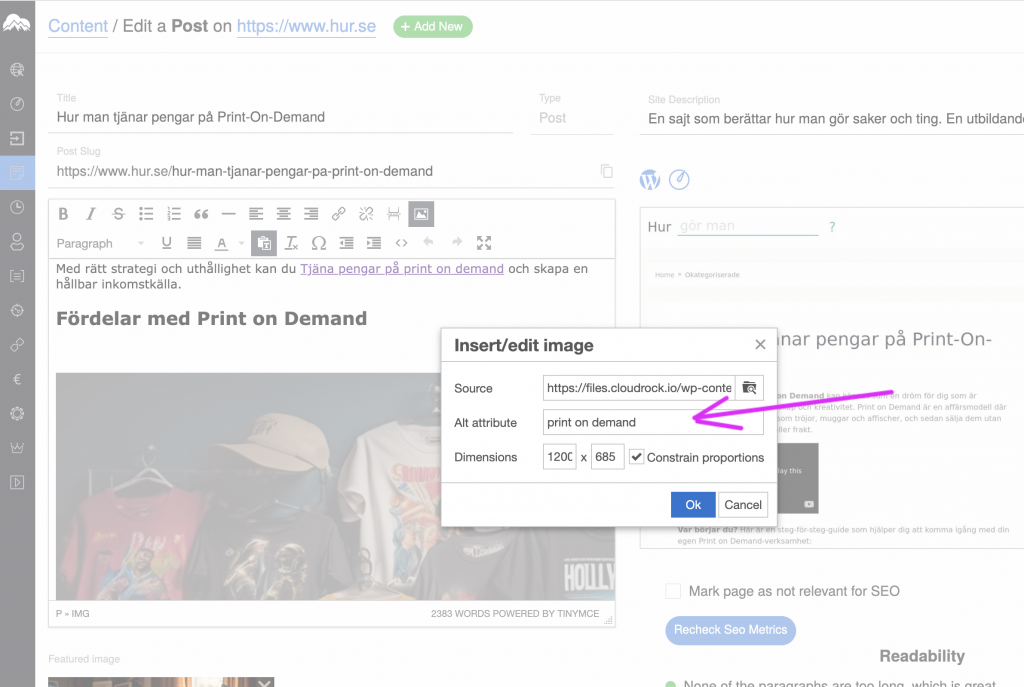
And that’s it. Remember to click Publish to send your changes to the web.
When adding or editing a post, select the image and click on the image symbol.
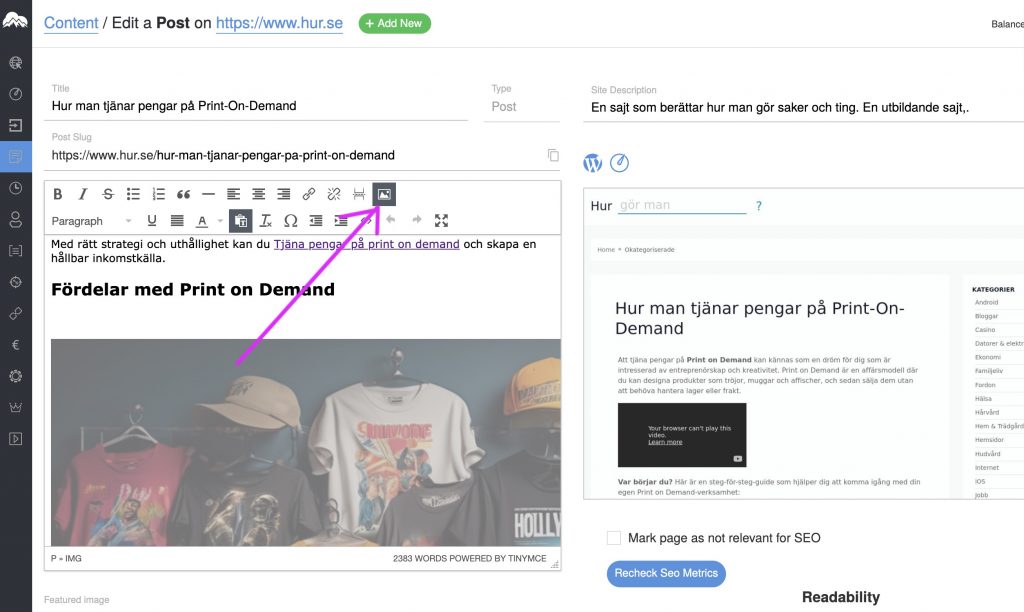
A popup will appear, edit the Alt Attribute field. Click “Ok” when you are done.
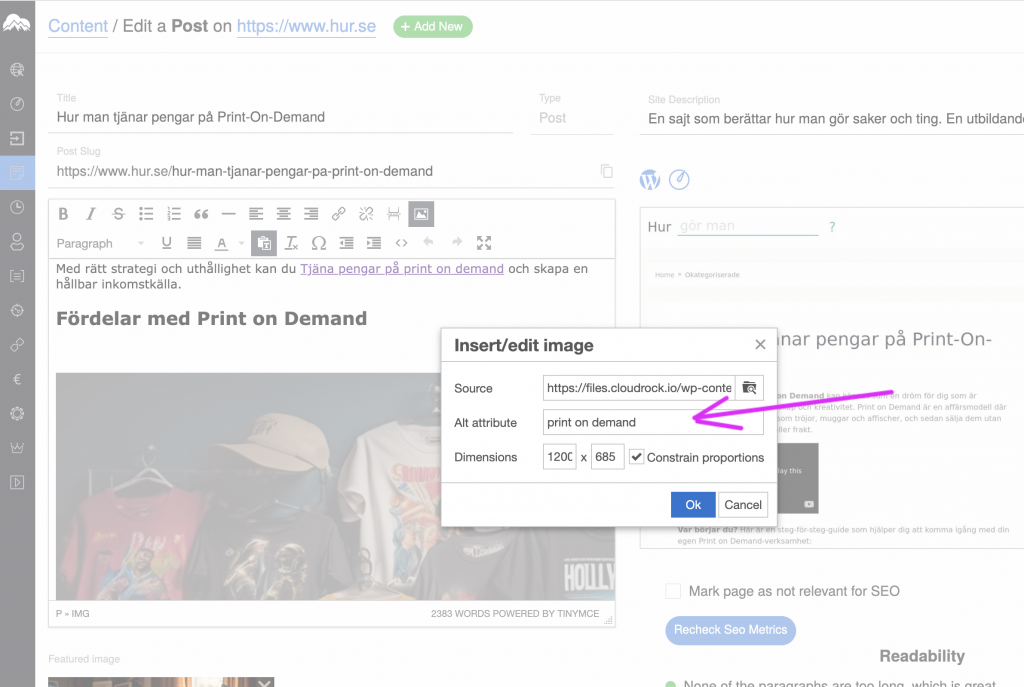
And that’s it. Remember to click Publish to send your changes to the web.