When you have made a design change to your site you need to publish it. This will publish the new design on the hosting, thus making it available to visitors. Publishing is easy.
- Go to Sites (found in the menu).
- Find the site you want to push to static (use the filters if you have many sites).
- Move the mouse over to the “Actions”-column.
- Click the three dots.
- Click “Publish”
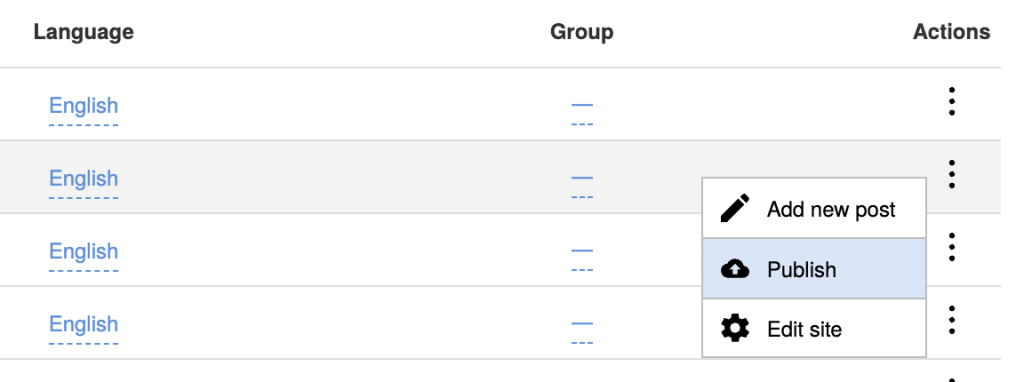
Cloudrock will immediately start processing your site in the background. It will create a static, secure and super quick copy of the site and publish it on the hosting. When it’s done you will receive a notification.
This process is also automatically done every time you post new content to the site.
