The WP dashboards can only be accessed from IP-adresses that are whitelisted. This is a security measure to keep unwanted people out. Whitelisting is easy.
Go to: Settings -> Whitelist IP
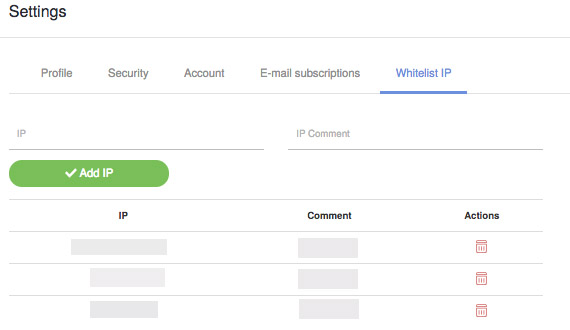
Enter your IP address, write a comment (for example “Oscars home IP”) and click the Add IP-button.
Use the site Whatsmyip.org to see which ip you are using.
On this page you will also see all whitelisted IP-addresses. You can remove an IP address from the list by clicking on the trash bin icon.
Only Administrators and Owner can see and edit these settings.
VPN’s can cause problems
VPN issue one (true VPNs): If you can’t access despite having whitelisted your IP address, make sure you are not connected to a VPN that gives you a different IP address. Check the site Whatsmyip.org to verify that you are still accessing the internet through an IP that is whitelisted.
VPN issue two (browser VPNs): If Whatsmyip.org say that you are still on a whitelisted IP but you still can’t access, make sure you are not using a browser extension VPN. Turn off that VPN and it should work.
