Changing the permalink structure of posts and pages is easy in Cloudrock.
- Login to the WordPress dashboard of the site.
- Click on Settings in the menu to the left.
- Click on Permalinks
- Change the settings, here is a guide about the different options.
- Click Save Changes
- Remember to Push the site to Static to effect the changes.
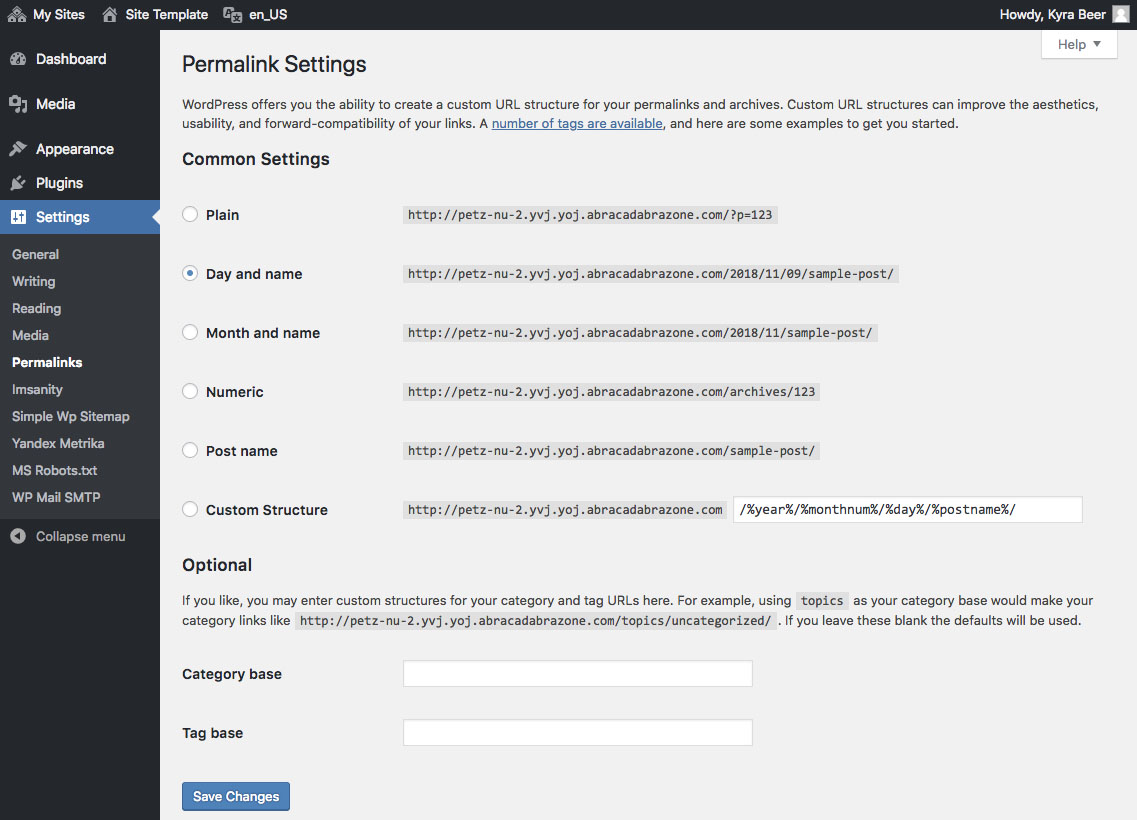
Please note: Don’t select “Plain” as this might ruin the internal linking on the site.
