In order to change which page displays the blog roll, you need to log in to the WordPress settings page.
See this guide on how to log in to the WordPress Dashboard.
Click the menu to the left.
Choose Settings -> Reading
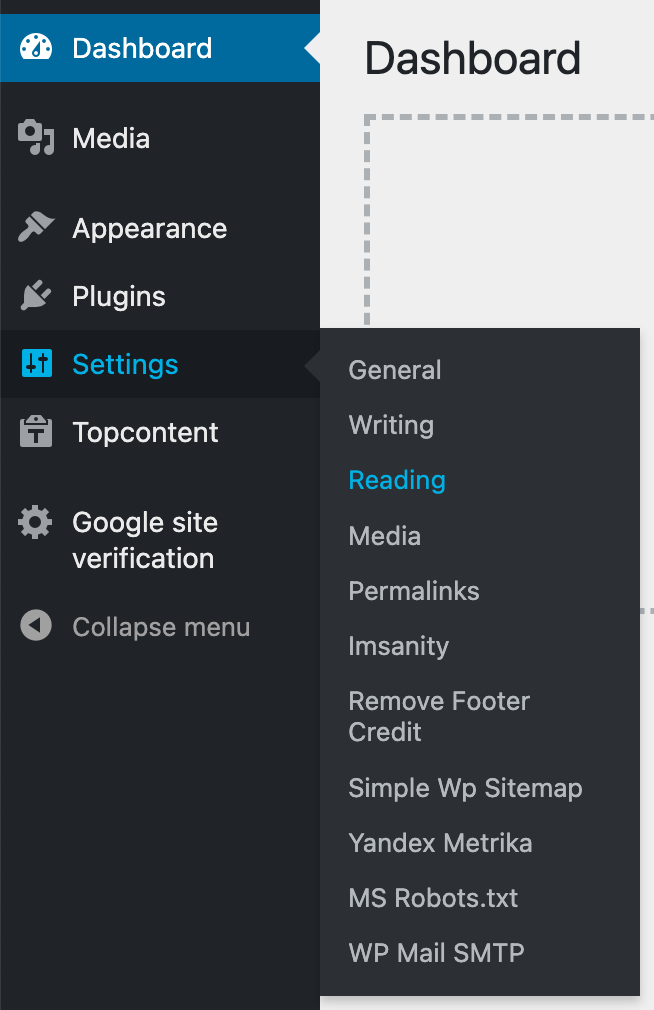
And then select which page you want the blogroll on in the “Post page:” dropdown selector.
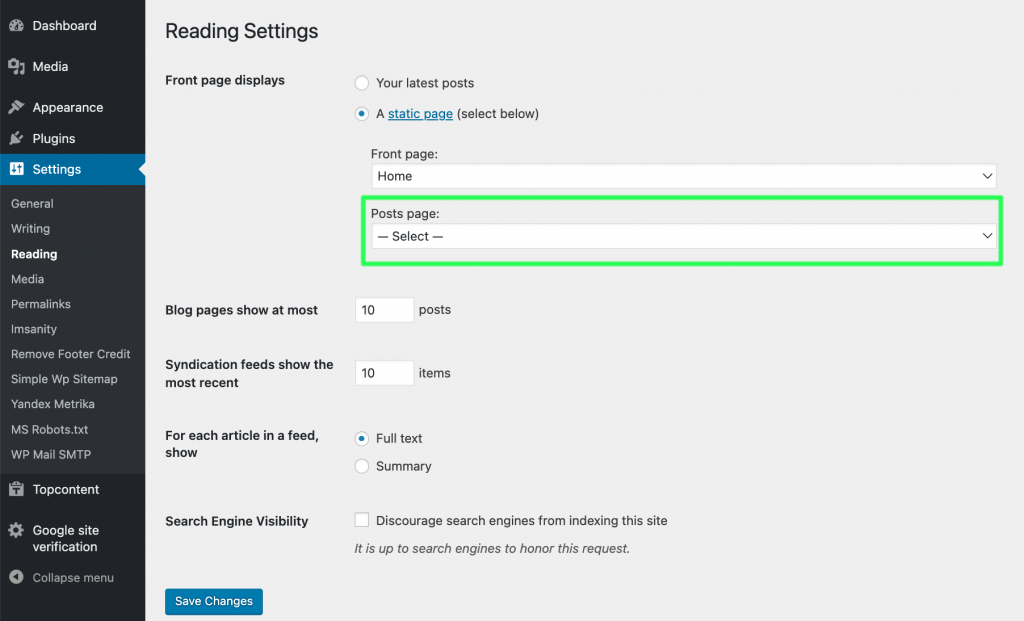
After you have the change, remember that you have to publish the see the changes in your static hosting.
